


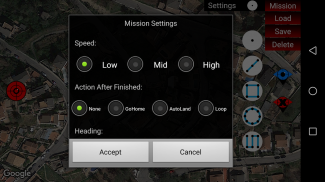






Red Waypoint for DJI Drones (Spark compatible!)

Red Waypoint for DJI Drones (Spark compatible!) açıklaması
Plan your flight and fly autonomously with RED WAYPOINT the new mission planner APP for DJI drones. A simple and intuitive way to plan and execute your flight.
Plan your flight in OFFLINE mode (save battery time! and get the zone map of your mission if internet is unavailable).
Focus on recording your videos with the First Person View, configure your camera and center on your shots while flying autonomously. Full screen camera view available!
Fast and easy way to create missions by just clicking a coordinate in the map. Draw path lines, circles, rectangles and grids.
Manage your missions by saving, loading and deleting.
Use the incorporated SIMULATOR for checking and validating your mission plan.
Compatible with:
- SPARK !!!
and with the following DJI drones(NOT TESTED):
- Mavic Air
- Mavic Pro
- M200, M210, M210 RTK
- Matrice 100
- Phantom 4, Phantom 4 Advanced, Phantom 4 Pro
- Phantom 3, Phantom 3 Advanced, Phantom 3 Pro, Phantom 3 4K
- Inspire 1, Inspire 1 Pro, Inspire 2
- Matrice 600, Matrice 600 Pro
FEATURES:
1. Configure your mission plan:
- Drone speed:
*Adjust the drone speed before and during the mission by setting the desired speed in km/h. The maximum Speed is 32Km/h
- Mission mode:
* Automatic: Point to the next waypoint. This mode is secure because the drone is always flying forward and it can detect obstacles and avoid them
* Initial: Maintains the initial heading of the drone when starting the mission. Maintain your perspective and fly to all directions!
* POI: Points to the Point Of Interest set on the map. Set Gimbal to Automatic mode to adjust automatically the gimbal angle and point at the desired POI altitude.
* Virtual Control: Using the circular joystick on the screen the heading is controlled manually
* Custom: Automatically points to the next waypoint heading setting. This option offers a flexible heading for your needs. Set Gimbal to Automatic mode to adjust automatically the gimbal to the custom gimbal angle.
- Action after mission finishes:
* None: Drone stops and maintains the final position and attitude.
* Go Home: Drone starts going home automatically.
* Auto Land: Drone starts landing
* Loop: Repeat the same mission without stopping creating loops.
- Gimbal control:
* Manual: Control the gimbal manually with the seekbar.
* Automatic: Automates your gimbal position by assigning to each waypoint a custom angle.
- Gimbal movement:
* Speed: Move the gimbal at the selected movement speed.
* Time: Move the gimbal with an elapsed time.
2. Play/Pause/Stop your autonomous flight!
3. Flexible! Change the mission plan configuration during the mission without stopping your flight.
4. Check your planned mission by simulating the flight. (Needs to be connected to the drone)
Uçuş Planı ve DJI uçağı için KIRMIZI ROTA NOKTASI ile otonom yeni görevi planlayıcısı APP uçarlar. Basit ve sezgisel bir şekilde planlamak ve uçuş yürütmek.
ÇEVRİMDIŞI modunda (pil zaman kazanmak! Ve internet kullanım dışı ise görevinin bölge harita almak) da uçuş planlayın.
otonom uçarken First Person Manzaralı videolarınızı kayıt odaklanın, sizin çekim kameranızı ve merkezi yapılandırın. Tam ekran kamera görünümü kullanılabilir!
Sadece bir harita koordinat tıklayarak misyonlar oluşturmak için hızlı ve kolay yolu. yol çizgi, daire, dikdörtgen ve ızgaralar çizin.
tasarrufu, yükleme ve silme size verilen görevleri yönetin.
kontrol etme ve görev planı doğrulanması için dahil SIMULATOR kullanın.
İle uyumlu:
- SPARK !!!
ve aşağıdaki DJI uçağı (TEST DEĞİL) ile:
- Mavic Hava
- Mavic Pro
- M200, M210, M210 RTK
- Matris 100
- Phantom 4 Phantom 4 İleri, Phantom 4 Pro
- Phantom 3 Phantom 3 İleri, Phantom 3 Pro, Phantom 3 4K
- Esin 1 Inspire 1 Pro Inspire 2
- Matris 600, Matris 600 Pro
ÖZELLİKLER:
1. senin görevin planı yapılandırın:
- Drone hızı:
* Öncesi ve km / saat istenen hıza ayarlanarak görevi sırasında insansız hızını ayarlayın. Maksimum Hız 32km / h
- Görev modu:
* Otomatik: Bir sonraki yol noktasına gelin. Drone daima ileriye uçuyor ve engelleri tespit etmek ve bunları önlemek için bu modu güvenlidir
* Başlangıç: misyon başlatırken drone ilk rotasını korur. Bakış açınızı koruyun ve her yöne uçmak!
* POI: Harita üzerinde faiz seti Of Point noktalar. otomatik İstenen POI irtifada yalpalama açısı ve noktası ayarlamak için Otomatik moduna Gimbal ayarlayın.
* Sanal Kontrol: Ekranda dairesel joystick kullanarak başlık elle kontrol edilir
* Özel: Otomatik olarak bir sonraki geçiş noktası başlığı ayarı işaret ediyor. Bu seçenek ihtiyaçlarınız için esnek başlığı sunmaktadır. özel bir pusula açısı otomatik gimbalinin ayarlamak için Otomatik moduna Gimbal ayarlayın.
- Görev tamamlandıktan sonra Eylem:
* Hiçbiri: Drone durur ve son pozisyon ve tavır sergiliyor.
* Go Home: Drone otomatik eve gidiyor başlar.
* Otomatik Kara: Drone iniş başlar
* Döngü: oluşturarak döngüler durmadan aynı görevi tekrarlayın.
- Gimbal kontrolü:
* Manuel: seekbar ile manuel gimbalinin kontrol edin.
* Otomatik: Her geçiş noktası için özel bir açı atayarak yalpalama pozisyonunu otomatik hale getirir.
- Gimbal hareketi:
* Hız: Seçilen hareket hızında gimbalinin taşıyın.
* Zaman: geçen süre gimbalinin taşıyın.
2. Play / Pause / senin otonom uçuş Dur!
3. Esnek! Uçuş durmadan görevi sırasında görev planı konfigürasyonu değiştirin.
uçuş simülasyonunu yaparak planlanan misyon kontrol 4.. (Insansız bağlı olması şartı ile)


























